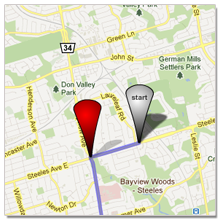 Introduction
Introduction
This is part one of a rather straight forward tutorial that shows you how to use the Google Flash API to make a custom Google Map app. You can customize the markers using movieclips! Imagine all the cool animations you could make and yes alpha/opacity works perfectly so your map can show through the marker. It only takes a few steps, however you need at least intermediate skills in Object Oriented ActionsScript 3.0.
Setting up your development environment
First download the API from Google code
Then install the Google Maps component in Flash. You can create a Google subfolder for this in the components folder. It can be found in
C:\Program Files\Adobe\Adobe Flash CS3\en\Configuration\Components
on the Windows PC, and Macintosh HD/Applications/Adobe Flash CS3/Configuration/Components on an Apple Mac. You must close the Flash application before doing this step.
Next you need to obtain a Google Maps API key
Also you need to review the developer’s guide.
The screen shot below shows the Google maps component in the Adobe Flash user interface.
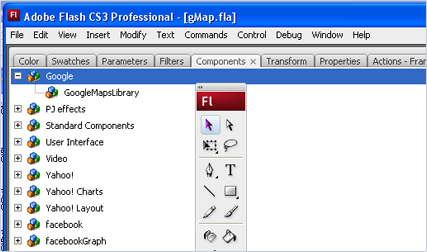
To get started you need to drag the GoogleMapsLibrary component on to the Flash stage, and then you are ready to start coding. Part two of the tutorial explains how this is done…

Leave a Reply