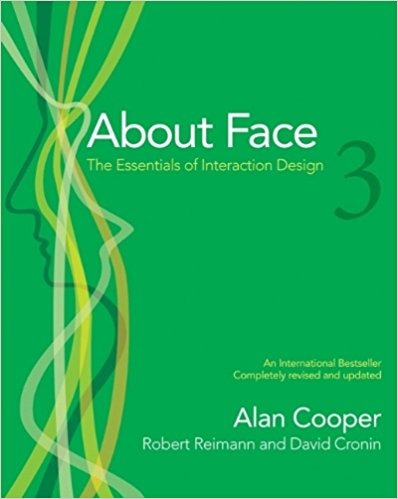
About Face 3, The Essentials of Interaction Design
Authors: Alan Cooper, Robert Reimann and David Cronin
ISBN: 978-0-470-08411-3
Publisher: Wiley Publishing, (2007)
Pages: 579
Buy it on Amazon
Introduction
About Face is an essential book in any serious User Experience professional’s library. This should come as no surprise considering the reputation of the authors.
Alan Cooper is widely regarded as the "Father of Visual Basic" and has been a pioneer in the software development industry for over three decades. He is also well known for developing the concept of Personas, which is one of the fundamental building blocks of Interaction Design.
Interaction Design can best be described as a tool for "Knowing what the user wants." This definition might seem simplistic, however after going through the processes involved, it becomes apparent that it is anything but simple.
In the third edition published in 2007, there are several changes from the initial version published in 1995. The third edition has twenty six chapters divided into three parts:
- high level concepts about users and design
- high level interaction design principles
- lower level interface design principles
The following is a summary and review of part one.
Chapter 1
Goal Directed Design
Most digital products tend to be created by technology focused Developers, who are more interested in solving technical problems without much consideration for the people who buy and use the products. The purpose of this book is explore better design methods that focus on helping users achieve their goals. Goal Directed Design involves the following:
- Understanding the users’ desires, needs, motivations, and contexts
- Understanding business, technical, and domain opportunities, requirements and constraints
- Using this knowledge as a foundation for plans to create products whose form, content and behavior is useful, usable and desirable, as well as economically viable and technically feasible
There is a conflict of interest when Software Developers design software or digital products since they often choose ease of coding over better user experience. As a result digital products often require people to think like computers. These products often respond with messages that make sense to Software Developers while most users find them hard to understand. Why is so hard to design the interactive aspect of digital products? One of the primary reasons is ignorance about end users.
Interaction Design involves more than aesthetics, it is based on understanding users as well as cognitive principles.
The Goal-Directed Design Process provides the structure to determine the most important users, their goals and motivation.
Goals are different from tasks. A goal is an expectation of an end result, whereas tasks are the intermediate steps.
Goal Directed Design involves the following processes:
Research > Modeling > Requirements > Framework > Refinement > Support
Interaction Design involves answering question such as:
- Who are my users?
- What are my users trying to accomplish?
- What kind of experiences do my users find appealing and rewarding?
- How will users interact with my product?
- How will my product introduce itself to first time users?
Chapter 2
Implementation and Mental Models
In Software development, the implementation model refers to how a program is implemented in code e.g. through algorithms. Whereas the User Mental Model is determined by how the user understands the features of the software, through the type of interaction made possible by UI elements like buttons, navigation menus etc. Software and other digital products also have a Represented Model through the behavioral face that users can see. This gives designers great power and flexibility. Donald Norman refers to this as the Designer’s Model.
Software developers are often constrained in the way they build applications, designers, on the other hand, have a lot more freedom to create an interface that closely matches the user’s Mental model. A good example is Adobe Photoshop’s Variation feature which displays several thumbnail images representing various numeric color values.
Mechanical-Age vs Information-Age Represented Models
There is a rapid transformation from the industrial mechanical age to a digital information age. Several mechanical devices are being replaced by digital tools. For example the typewriter has been replaced by word processors. Very often mechanical characteristics are literally transferred to digital media. In some cases this is helpful whereas sometimes it only limits the progress of digital tools. For example a digital contact list should not be limited to sorting alphabetically by last name as the mechanical Rolodex. On the other hand being able to set tabs on a word processor is an essential outgrowth from a similar process on typewriters.
Chapter 3
Beginners, Experts and Intermediates
One of the biggest dilemmas of interaction and interface design is how to create software that experts and beginners can both use productively. Since the experience level of users generally follows the bell curve, most users are “perpetual intermediates”. A well balanced user interface will cater mostly for intermediate users. This makes good sense because most people don’t remain beginners for long and very few people can spend the time required to become experts.
It is important to be able to get beginners on board with your as quickly and efficiently as possible. This can be achieved using a separate guide facility displayed within a dialog box.
Experts on the other hand will need short cuts to their regular set of working tools.
Perpetual intermediates on the other hand need easy access to reference materials, so a comprehensive index of topics is essential.
Chapter 4
Understanding Users: Qualitative Research
In order to design a successful product the designers (UX/UI) must thoroughly understand the needs both the end users and the organization that commissioned the product. The type of insights required for this can only come through Qualitative Research techniques.
Qualitative and Quantitative research play very different roles. Quantitative research usually results in collecting data based on scientific methods or even market research. However when designing for real human beings the data does not capture important nuances which could make a huge difference in product design.
Qualitative Research helps you understand the context and constraints of a product. It also helps to highlight patterns of behavior among end users.
Benefits of Qualitative research include
- Provides credibility and and authority to the design team
- Empowers management to make more informed decisions
There are various types of Qualitative research:
- Stakeholder interviews: helps you understand the business and technical context, as well as opportunities and constraints behind the design brief
- Subject matter expert (SME) interviews: SMEs can provide valuable insights on a product and its users but they are not the real end users
- User and customer interviews: helps you find out their goals and motivations, frustrations with current solutions and their mental models
- User observation/ethnographic field studies: helps you better understand user needs through in-person, first-hand observation in real time
- Literature review: this involves reading white papers, business and technical journals, product and marketing plans etc
- Product/prototype and competitive audits: this involves examining existing solutions to get a better sense of the state of the art and ideas for questions during the interviews
Chapter 5
Modeling Users: Personas and Goals
Personas are interaction design models used to represent complex user behaviors with a simpler abstraction. They are not real people but composite archetypes based data gathered from ethnographic interviews of various real users.
Very often you find Software that has been designed to please too many people, which leads to low user satisfaction. By using personas you are able to design products for specific types of users with specific needs. It is very important to first choose the right type of individuals to target. This is achieved by selecting and emphasizing significant behavior patterns, mental models and goals while de-emphasizing the less significant.
Personas help design teams to:
- determine what a product should do and how it should behave
- communicate with stakeholders, developers and other designers
- build consensus and common understanding around the design
- measure the effectiveness of the design
There are four main types of goals:
- User Goals:
- Customer Goals:
- Business and Organizational Goals:
- Technical Goals:
How to develop Personas
This is a 7 step process:
- Identify behavioral variables: list the distinct aspects of observed behaviors
- Map interview subjects to behavioral variables: map each interviewed user with a variable
- identify significant behavior patterns: look for clusters of recurring users under variable that form a pattern
- Synthesize characteristics and relevant goals: make the connection between data from your research and the behavior patterns
- Check for redundancy and completeness: check if there are any gaps in mapping goals to persona characteristics
- Expand description of attributes and behaviors: bring your personas to life by creating a third person narrative of attitudes, needs, concerns etc.
- Designate persona types: assign the personas to categories such as primary, secondary, supplemental, customer etc.
Chapter 6
The Foundations of Design: Scenarios and Requirements
The process of using scenarios for interaction design can be broken into 4 stages:
- develop stories or scenarios
- use the scenarios to define requirements
- use the requirements to define an interaction framework
- fill the framework with ever-increasing amounts design detail
Using personas in scenarios allows the design team to start by looking at the process from the stand point of the user. There are 3 types of persona-based scenarios:
- context scenario: a high level description of how the product meets the needs of the personas
- key path scenario: describes user interactions with the product while achieving their goals
- validation scenarios: less detailed questions concerning a variety of situations
Defining Requirements is focused on the what of the design. This must be clearly agreed upon before thinking about how the product will look, behave or operate. This type of requirements does not include the features of the product but rather the business needs that the product must satisfy.
The requirements Definition process is divided into five stages:
- Creating problem and vision statements: the problem statement defines the purpose of the design, the vision statement is the inverse
- Brainstorming: this allows you to overcome any preconceived ideas of how the solution might look or behave
- Identifying persona expectations: this includes identifying the personas mental model, behaviors they would expect from the product, and how they think about their tasks
- Constructing context scenarios: the focus here is how the product will help the personas achieve their goals, keeping in mind the environmental and organizational situation
- Identifying requirements: this includes the data and information that the product must display, the operations to be performed by the product as well as technical attributes such as size, weight and form factor
Chapter 7
From Requirements to Design: The framework and Refinements
The Design Framework is made up of the interaction framework and the visual design framework and sometimes the industrial design framework.
Interaction Framework can be divided into 6 steps:
- Define form factor, posture and input methods: determine how the product will be viewed, i.e. on a phone, or a large high resolution computer screen etc.
- Define functional and data elements: data objects are the basic units responded to and acted upon by the user, functional requirements are translated into functional elements using design principles
- Determine functional groups and hierarchy: it is best to arrange functional elements into groups that align with specific tasks
- Sketch the interaction framework: keep the sketch simple using rectangles to represent each functional group
- Construct key path scenarios: this shows the primary pathways most often traversed by the persona with user actions and product responses
- Check designs with validation scenarios: review less traversed key path variant scenarios, necessary use scenarios, and edge case use scenarios
Visual design Framework
This involves 2 steps:
- Develop visual language studies: first explore different treatments through color, type and widget treatments independently of the interaction design
- Apply chosen visual style to screen archetype: select one or two styles from your studies and apply to the interaction framework
Industrial Design Framework
This process has 3 steps:
- Collaborate with interaction designers about form factor and input methods
- Develop rough prototypes
- Develop form language studies
Refining the Form and Behavior
The basic process of design refinement is similar to that of designing the framework, but with more details. It is important to maintain a visual style guide throughout this phase.
Once the design is well developed enough for users to interact meaningfully with, it should go through usability testing. This will help to identify major problems with things like button labels or activity order. In other words usability testing helps to assess the effectiveness of the design concept. Note that testing cannot replace good solid ethnographic research.
There are some important components essential to a successful usability test:
- Test late enough to have developed some concrete design and early enough to allow changes in the design
- Ask participants to perform well defined tasks
- Focus on the user’s behaviors and rationale
- Involve designers throughout the process

Leave a Reply